WHAT IS SSD (SOLID STATE DRIVE) ALL YOU NEED TO KNOW
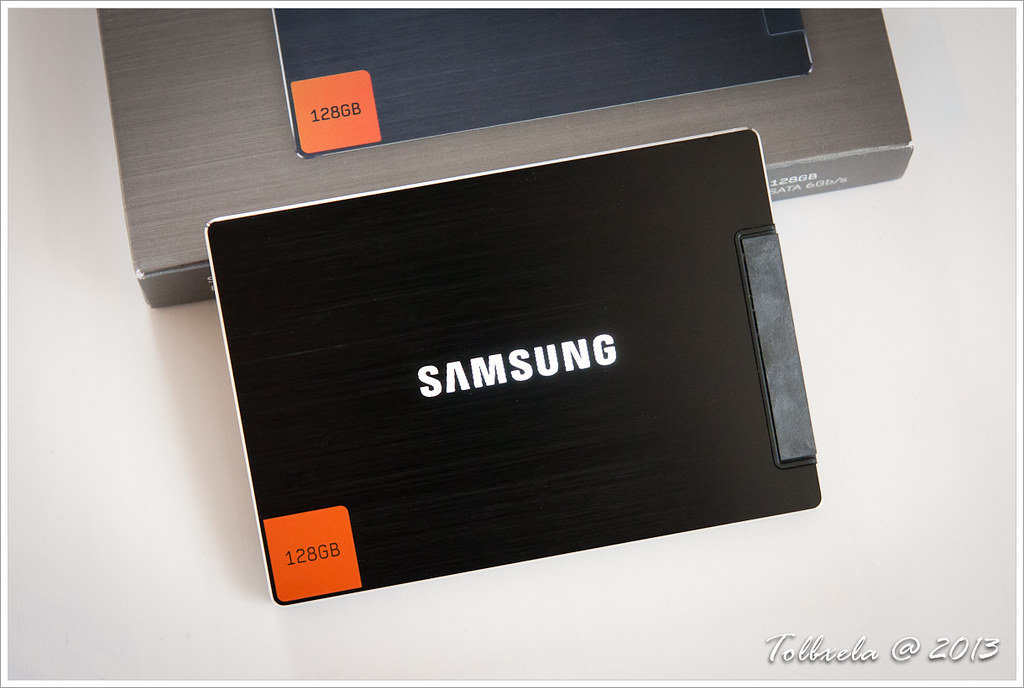
Hello,
In this blog, we will discuss SSD (Solid State Drive). We will discuss what is SSD and how does it work. Also, Difference between SSD and HDD (Hard Disk Drive). Today, there is a great misconception about SSD which is that SSD is the same as HDD but expensive because it looks good, or SSD is the same but with a minor difference. So, Let me clear all the misconceptions first. SSD is very different from HDD. Although both have the same function and are used for storing things. But they are very different in terms of performance. Let’s talk in detail.
What is SSD (Solid State Drive)?
SSD is a modern storage device used in computers. It is faster than HDD. SSD uses flash memory or integrated circuits assemblies to store data. SDDs are typically more resistant to physical shock, run silently, and have quicker access time and lower latency. SSD stores data in semiconductor cells. As of 2019, cells can contain between 1 and 4 bits of data. SSD storage devices vary in their properties according to the number of bits stored in each cell, with single-bit cells ("SLC") being generally the most reliable, durable, fast, and expensive type, compared with 2- and 3-bit cells ("MLC" and "TLC"), and finally quad-bit cells ("QLC") being used for consumer devices that do not require such extreme properties and are the cheapest of the four. Besides, 3D XPoint memory (sold by Intel under the Optane brand), stores data by changing the electrical resistance of cells instead of storing electrical charges in cells, and SSDs made from RAM can be used for high speed, when data persistence after power loss is not required or may use battery power to retain data when its usual power source is unavailable.
SSD vs HDD: -
SSD can read and write much faster than HDD.
SSD has no moving parts like read or write head that goes back and forth to gather data. It is used in HDD that’s why it is slower than SSD.
It can not get fail by too much read and write.
But HDD can fail by too much read and write because it uses moving components.
Generally, SSDs are used for storing OS and other programs we want to run faster.
SSD is expensive than HDD.
HDD can only be used for storing and not for running programs because it reads and writes very slow and that makes the program runs slow.
SSD is good for a laptop because it requires less power which improves battery life.
Copying speed in HDD is up to 30-150 Mbps and in an SSD it is up to 500 Mbps. It can go up to 3500 Mbps in new NVME SSD.
SSD has more write cycles than HDD
SSD can run games more smoothly than HDD.
You cannot see the difference between SSD and HDD by doing small copying and pasting you can see by doing large file transfer. Also, by installing OS in an SSD makes the booting process significantly faster.
Also, Check out this top tree SSD to buy and at a low price:-
So, That’s it for this article hope you like and enjoyed it. Please share it with your friends and family. And if you want to know more about this type of thing subscribe to my blog so that you will get notified whenever I post a new blog. Also, if you have any questions feel free to comment down below.
- Shaikh Fazan
keywords: Kingston a2000, intel optane 905p, Samsung 860 pro, solid-state storage, ssd disk,Samsung 860 evo 1tb,intel 660p,860 evo,970 evo plus,samsung 970 pro
samsung evo, intel ssd, samsung 850 evo, 4tb ssd, samsung 860 qvo, samsung ssd 860 evo, samsung portable ssd t5,ssd 128gb
samsung 860 evo 250gb, amazon ssd, adata su650, samsung evo 970, adata ssd, solid state hard drive, 3d, ssd 512gb
samsung 960 evo,crucial mx500 500gb, adata su800, ssd 120ssd kingston 240gb, bx500,samsung evo plus,crucial mx500 1tb,hyperx fury

0 comments